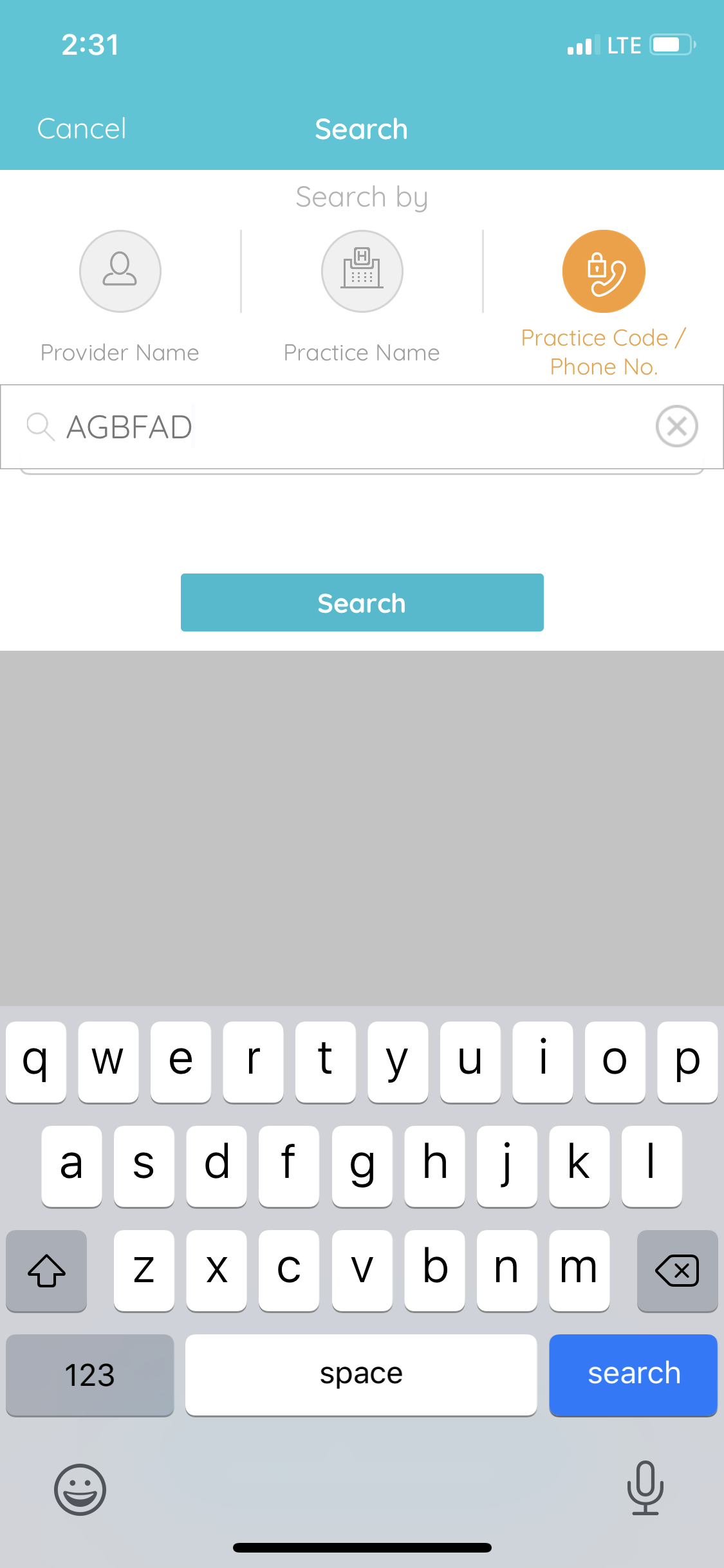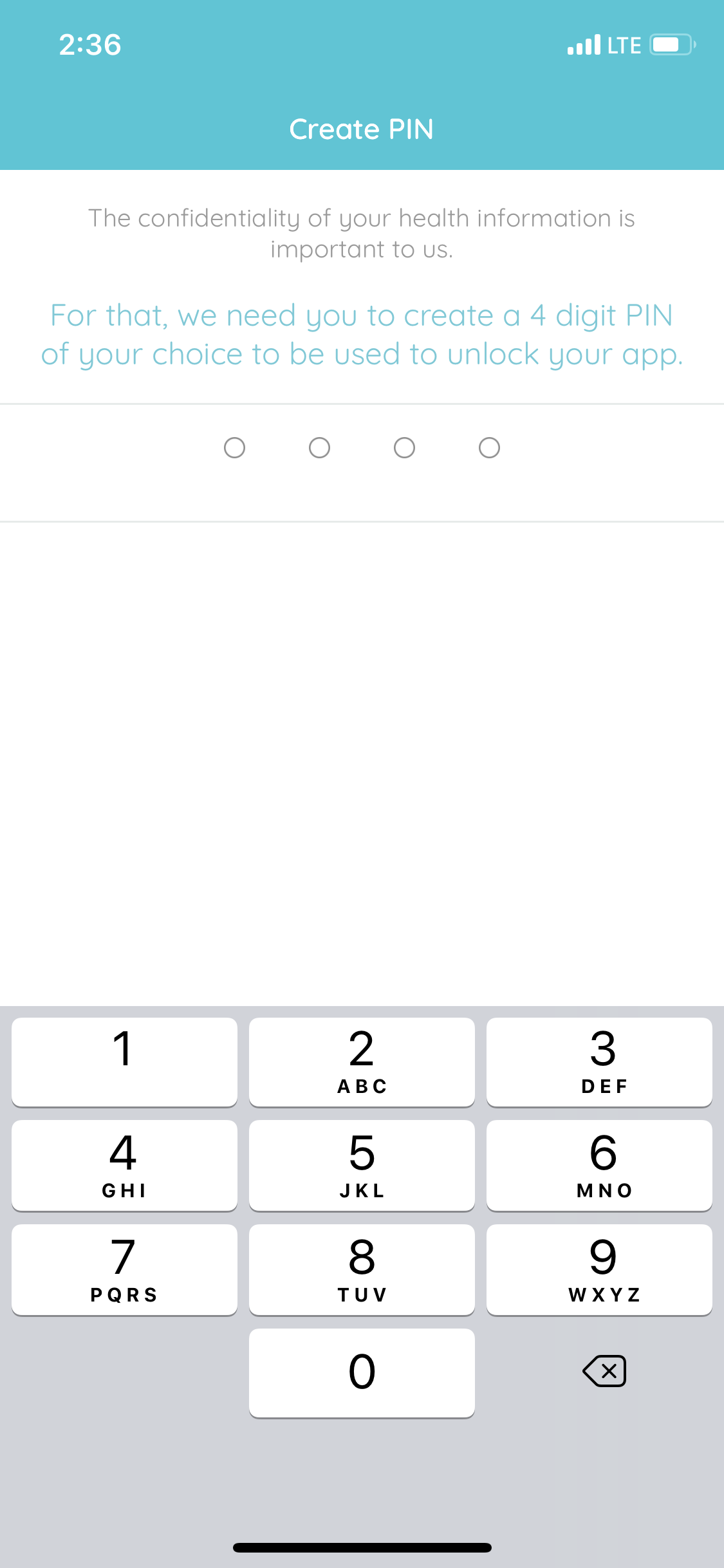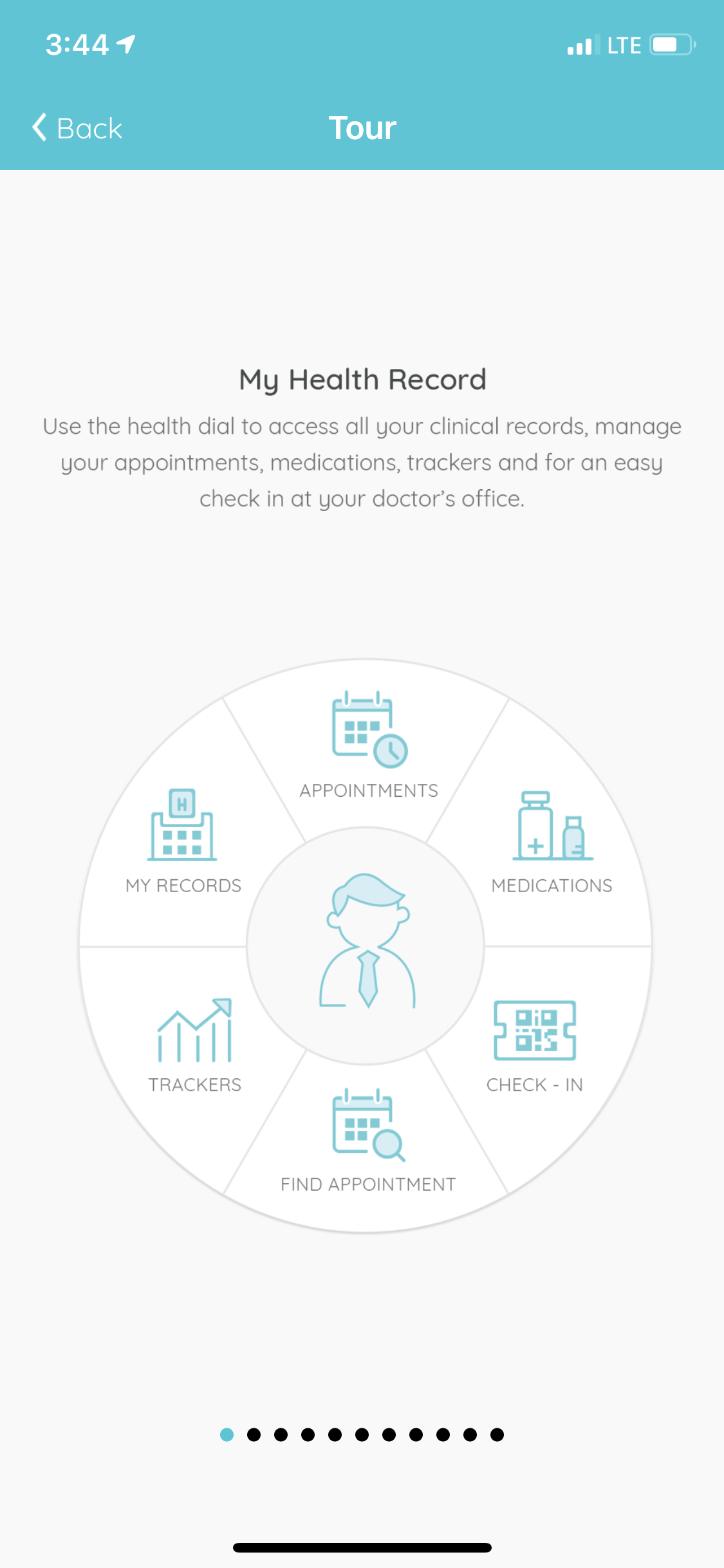How to install healow
Attached below are step by step instructions to install our patient portal app, Healow, onto your compatible smartphone. The steps are the same for IOS, or Android.
Step 1: Download the Healow app from the App store, or Google Play.
Step 2: Click “Get Started”, at the bottom of the screen.
Step 3: Click “FIND MY DOCTOR”
Step 4: Search by practice code, and enter “AGBFAD”
Step 5: Enter your username and password, provided to you by your CPG clinic. Note: If you are setting an account up for someone other than yourself, select the appropriate relationship under “This account belongs to”.
Step 6: Authenticate yourself by entering your date of birth, or phone number. This will help the system find you.
Step 7: Reset the password provided to you by CPG staff, to a password of your choosing. Your password must contain at least one of the following: a capital letter, a lowercase letter, a number, and a special character. Also set security question and answer.
Step 8: Set a 4 digit PIN for future logins. This will need to be entered twice.
Step 9: Follow page tip prompts to learn more about the app!